GoDaddy
-
Login to your GoDaddy account.
-
Navigate to My Products > Select your domain > Click DNS.
-
In the Records section:
- Locate the existing
CNAMEorArecord for the subdomain - Click Edit
- Update the Value field with your assigned CDN endpoint
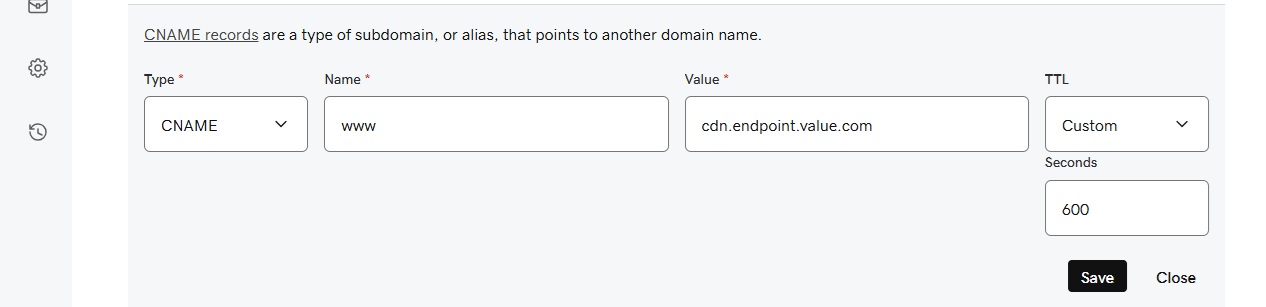
- Click Save
- Locate the existing
-
To add a new CNAME record (if none record exists):
- Click Add a New Record
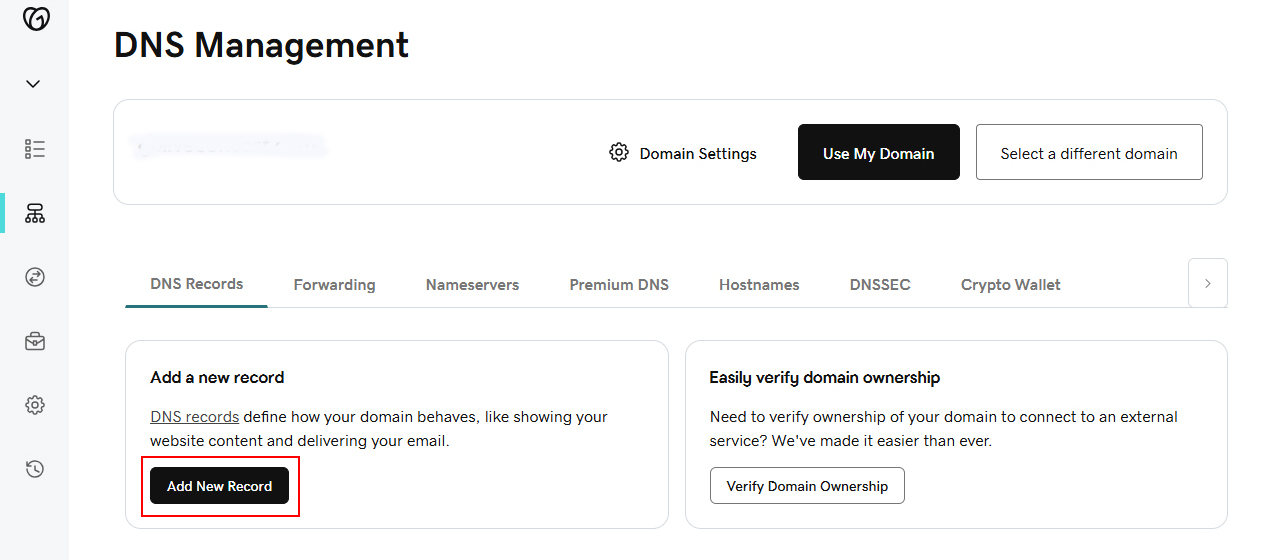
- Type:
CNAME - Name: Subdomain to be accelerated and protected (e.g.,
www) - Value: Your assigned CDN endpoint
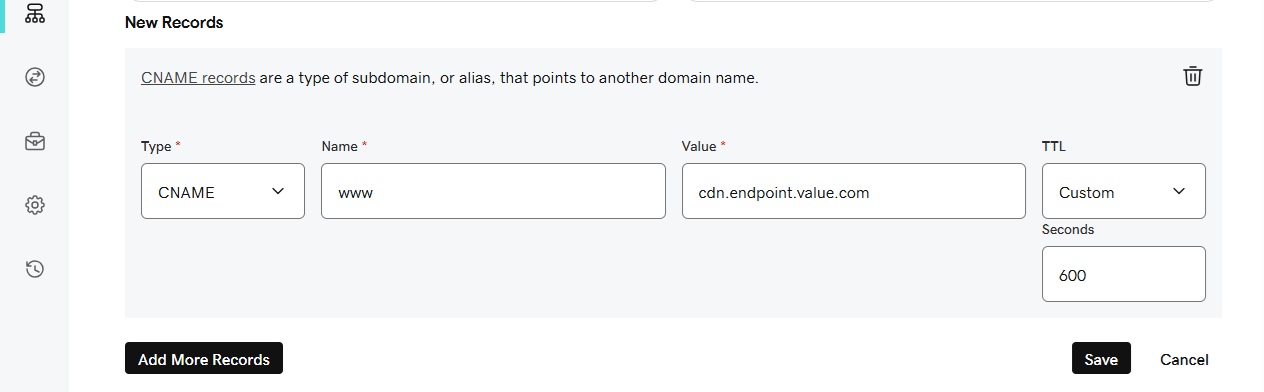
- Click Save
- Click Add a New Record
GoDaddy DNS changes usually take effect within 30–60 minutes.